Docs / Match Libraries
Matchlib is the most convenient way to store your sports video library. We provide easy to use performance analyst tools that simplify the job of organizing, maintaining, and finding your library of matches.
In this article
Overview
The goal of MatchLib is to make it easy for our customers to store all of their match and video analysis in a single location. We then provide tools that make it easy to find, organize, share, and importantly, improve the quality of the library over time.
Matches are displayed as cards with helpful icons that indicate things such as whether the match is coded, has video, or shared. Filters are provided to simplify the task of navigating and finding matches within the library.
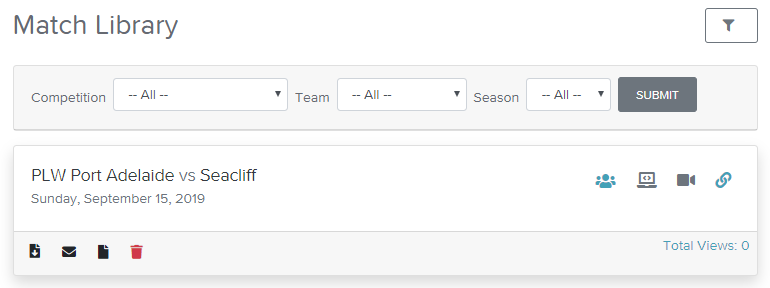
Adding matches to your library
There are several ways of adding matches to your library. You can use our performance analysis tools to do live analysis of matches. These live-coded matches are added straight into your library.
An alternative way of adding matches is to import XML timlines that have been exported from third-party tools using SportsCode's timeline export format.
Match Video
MatchLib also offers flexibility when it comes to linking video to the coded matches in your library. Choose from either using video stored locally on your device or, by providing a link to video that is stored elsewhere in the cloud - such as in your Dropbox account.
Linking to video stored elsewhere on the internet makes sense when you are sharing matches with groups or through publicly shared links. Doing so allows the members of those groups to watch the video as it is streamed over the internet.
Local storage is ideal for presenting matches as it removes the reliance on the need to have a reliable, fast internet connection.
Finding and Organizing matches
The library search tools make it fast and simple to locate specific matches based on competition, season, and team.
Using groups is another great way to organize your matches to make them easy to find and manage as a single collection.
Deleted matches
A recycle bin is used to store deleted item so they can be restored before being permanently deleted. To permanently delete items, simply delete them from the recycle bin.